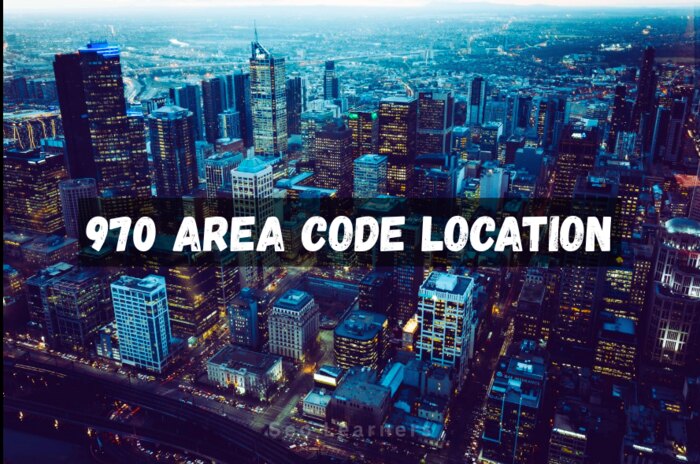Purple twitter icon indicates that if you don’t tweet, you will receive relevant tweets, which you can click to encourage you to be more active.
You may find yourself so busy with your daily life or avoiding social media in order to spend more quality time away from it that you need more time to log in to your social media account.
Twitter and other social media platforms use a strategy that entices you back.
Twitter provides a notification that shows tweets about topics or people in which you previously expressed an interest.
Twitter purple star keeps track of the tweets and likes each user makes.
The purple star twitter appears as a reminder to stay focused. It also lets you know that Twitter moves fast, and you should keep up.
A purple star on twitter indicates that the tweet has been recommended. The system will then suggest tweets that are related to the ones you’ve already seen.
We will review all options to stop these notifications as we know they can be irritating.
How To Stop Getting The Purple Star On Twitter?
You should stop receiving tweets that have a purple star.
You can stop Twitter from sending such tweets by trying some of the solutions below.
Consider becoming more active on Twitter.
You will only receive notifications if your account has been dormant. By using your Twitter account, Twitter will not send such tweets.
Turn Off Twitter Notification
You should turn off Twitter notifications if being active doesn’t help you stop receiving tweets and follow these steps:
- launch Twitter on your smartphone
- Swipe right on the screen
- Press down on the button next to Settings and Support
- Choose Settings and Privacy
- Open Notifications, and select Preferences
- Select push notifications, and scroll down the screen and toggle off the Recommendations options.
Block Account
You can also block accounts that Twitter suggests to you when you get the notifications.
Blocking those accounts is another option to stop getting tweet suggestions if you do not follow them or they are of no interest.
Conclusion
It depends on how you are using the app and whether or not it is a problem.
You may find that such tweets disturb you if you are trying to keep your circle smaller.
Although you may not be able to control what you are told, you can still limit it by following the solutions above.