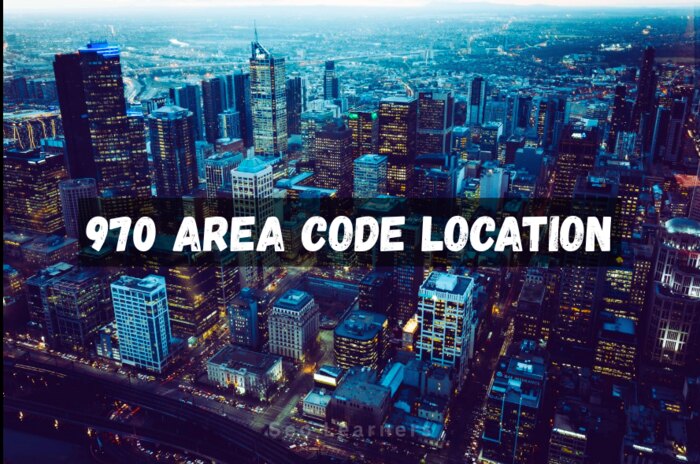Have you ever found yourself scratching your head trying to remember your Facebook username? Whether you’re trying to share your profile with a new friend or need it for a login, finding your Facebook username can sometimes feel like searching for a needle in a digital haystack.
But worry not! Our guide is here to take you through a hassle-free journey to locate your Facebook username. Not only will this enhance your social media presence, but it also personalizes your online interactions. So, let’s dive in and uncover the steps on How to Find Your Facebook Username with ease.
How to Find Your Facebook Username
Here are simples steps that will help you in finding your Facebook username:
Step 1: Accessing Facebook settings
To start, log in to your Facebook account and click on the downward arrow at the top right-hand corner. This will bring down a menu where you can select “Settings & Privacy”, then click on “Settings”. This is your gateway to numerous settings, including where to find your Facebook username.
Step 2: Navigating to the “General” tab
Once you’re in “Settings”, you will see a panel on the left side. Click on the “General” tab to find information related to your Facebook profile, including your current username.
Step 3: Checking the username availability
If you’re thinking about changing your username, there’s an option to check the availability. Facebook will instantly tell you if it’s taken or not. Make sure you choose a username that is not only unique but also easy to remember.
Step 4: Setting up your Facebook username
After finding the perfect and available username, simply follow the prompts to set it up. Remember, once you choose a username, you can only change it once more, so choose wisely!
Tips for Choosing the Perfect Username
Here are some tips for choosing the perfect username:
Tip 1: Keep it simple and easy to remember
Your username should be simple and catchy so that friends and family can easily find you on Facebook. Avoid complex combinations of numbers and letters.
Tip 2: Be authentic and reflective of your personality
Your username is a reflection of you. Choose something that represents your personality or interests. It’s a fun way to show a little bit of who you are on social media.
Tip 3: Avoid using personal information for privacy
For safety reasons, it’s best not to include personal information like your full name, birthday, or address in your username. Keeping it vague will protect your privacy while still making you searchable to friends.
Benefits of Having a Customized Facebook Username

Customizing your Facebook username isn’t just about having a cool online persona; it’s about convenience and professionalism. By choosing a username that’s easily recognizable, you make it simpler for friends and colleagues to find and connect with you. This is particularly useful in networking or if you’re using Facebook to promote your personal brand or business. Furthermore, a unique and memorable username can help you stand out on the vast sea of social media, making your profile more memorable to others.
Conclusion
Locating your Facebook username is a handy skill for connecting more easily with friends and enhancing your online presence. By following the steps we’ve outlined, you’ll find navigating your social media profile smoother and more intuitive. Remember, your Facebook username is more than just an ID—it’s a key part of your digital identity. So, take a moment to ensure it represents you well on the vast social media landscape. Happy socializing!