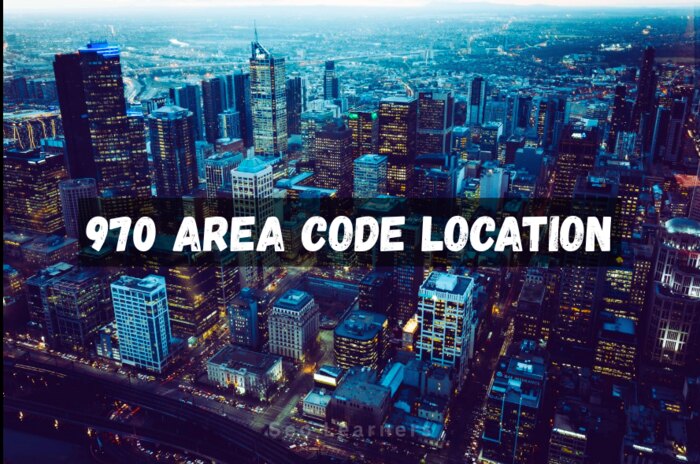Resume Worded is a platform powered by AI that helps job seekers get more interviews and chances by giving them personalized feedback right away on their resumes and LinkedIn profiles.
It has a free resume generator that looks at resumes for things employers want to see and gives you feedback that is specific to your resume.
Additionally, it has LinkedIn optimization to help people looking for work get found by the right people and resume targeting to make sure that resumes match specific job titles.
What is Resume Worded?

Resume Worded is an AI-driven platform that generates job leads and improves job applicants’ resumes and LinkedIn profiles by assigning them scores that align with the criteria of recruiters and hiring managers.
Short Overview
Resume worded AI is a career platform driven by AI that helps people find jobs by improving their resumes and LinkedIn profiles. This new tool gives you quick feedback and steps you can take, making it a big help when applying for jobs.
Resume Worded uses AI technology to give instant, personalized comments on resumes and LinkedIn profiles. It was created with input from top recruiters. Its goal is to help users get more job interviews and chances by making their profiles and resumes better fit the needs of recruiters and hiring managers.
| Best For | Jobseekers who want to optimize their resume |
| Pricing | Start at $49/mo. or $19/mo. billed annually |
| Free Version | Limited free-forever plan available |
Key Features Resumeworded
- Instant Resume Review: For a quick review of your resume, Resume Worded has a tool called “Score My Resume.” A resume gets a number based on essential factors that recruiters and hiring managers look at. In just 30 seconds, users get step-by-step instructions on improving their resume, which increases their chances of getting more interviews.
- Resume Targeting: In Resume check with job description and find important buzzwords and skills that a user’s resume doesn’t have. This helps make the resume more relevant to the job, significantly improving the chances of getting interviews.
- Optimization for LinkedIn: Resume Worded offers feedback on optimizing LinkedIn profiles and resume assessments. Improved LinkedIn profiles help users find more employment leads and possibilities.
- AI-Powered Technology: Resumeworded AI was built by hiring managers, so you can be sure that the input you get is valuable and practical. It has successfully assisted numerous individuals in securing employment with prestigious organizations such as PwC, Google, Amazon, and Credit Suisse.
- Career Platform for Students: Resume Worded is also helpful for students because it offers career services driven by AI, such as reviewing resumes, Targeted Resume, targeting jobs, and reviewing LinkedIn profiles. This helps students do better in school and makes the job search process faster.
Is online ATS Resume checker right for you?

For the following user types, Resume Worded is highly recommended:
- Recent college graduates and new workers
- All ranks of job seekers
- Professional resume writers who want to offer more services
- Anyone interested in upgrading their LinkedIn profile
- People who need help keeping their resumes up to date
But Resume worded AI might not be the best choice if any of these things are true about you:
- Your job path is evident and unique.
- You’re looking for a free place for AI jobs.
- It would help if you had one-on-one help or coaching with your job.
Pros & Cons Of Resume Worded AI
Pros
- Complete job platform powered by AI
- Feedback and ideas that can be used
- The best value for money
- Easy to use
Cons
- It won’t write your resume for you
- limited customization for free users
- Possible document scanning issues
Resume Worded Pricing
Resumé Worded has one paid plan, but there are three price tiers to select from:
- A monthly plan of $49 per month
- A quarterly subscription costing $99 for three months
- An annual plan of $299 per year
The monthly cost of the Pro plan is $19 if paid annually, $33 if billed every three months, or $49 if paid monthly. With this plan, you may fully utilize the features and limits of the platform.
Access to complete reports, such as Score My Resume, Targeted Resume, and LinkedIn Review, is one of the services exclusive to the Pro plan. In addition, you have access to over 60 KPIs, recruiter insights, and much more.
Getting Started With Resume Worded
Resumeworded is simple to use. To get started for free, go to Resume Worded’s website and select the “Get started” button.
- You can register with an email address or your Google account.
- You can utilize one of the Resume keyword scanner main tools on this screen. These are the LinkedIn Profile Review and Score My Resume.
- You may also choose to access your dashboard directly. This is how the dashboard appears. Every tool you own is conveniently located in the left panel.
Resume Worded Linkedin Review
Your LinkedIn profile can be optimized with the help of Resume Worded. LinkedIn can help you become more visible and expand your network. Your CV can be enhanced by an optimized profile that presents your professional brand and provides social proof.
To use the LinkedIn Review feature, you must first download your LinkedIn profile and then upload it. By visiting your public LinkedIn profile, selecting “More…” and then selecting “Save to PDF,” you can download your profile.
- Your performance in crucial LinkedIn profile parts will be assessed, along with an overall score.
- Also, the AI will pinpoint particular areas of your profile that must be fixed. Additionally, it will offer helpful advice and recommendations to assist you maximize your profile.
- You’re not merely receiving cursory recommendations. With the help of this tool, you can optimize each area of your LinkedIn profile in great detail.
- The Grammarly Resume identified problems with our Work Experience area in the sample above. A snapshot is obtained by selecting “Fix” next to the problem below. Some of the software’s inspections are visible.
- Every check is supported by comprehensive details and general guidance. Plus, feasible recommendations for resolving the problem.
- This LinkedIn optimizer is detailed, much like the Score My Resume function. You can identify and fix many possible problems with your LinkedIn profile.
Resume Worded Score
The online resume evaluator is the best feature of Resume Worded. By using this, check your resume score online according to the standards that recruiters and hiring managers use. Uploading your résumé only takes a few minutes, and the software offers helpful suggestions.
I scored 72 when I pasted my resume into Resume Worded AI.
After analyzing job descriptions and required skills, it also adds these keywords to your resume. You can customize your CV to fit various job descriptions and keywords, even though everyone applies for jobs using the same resume.
Resume Worded Templates
Restart Worded provides writing templates for nearly every aspect of the employment application procedure. These models consist of the following:
- Templates for LinkedIn summaries
- Templates for reaching out to potential customers
- Templates for inventory and invoices
- templates for just-graduated students
Conclusion
Resume Worded is a valuable resource for job searchers who want to increase their chances of getting openings and interviews. Its user-friendly UI, actionable feedback, AI-driven resume, and LinkedIn profile optimization make it an invaluable tool for job searchers.
Resume worded review is very good. Although many users have found it helpful, it’s essential to consider each person’s unique job needs and preferences when selecting a resume optimization tool.
FAQs
How to create a resume in Word?
- Go to File > New.
- Type a cover letter or resume into the search bar.
- Double-click the template you want to use.
- Replace the placeholder text with your information.
Is a resume-worded pro account free?
No, a resume-worded pro account costs $49 per month.
How to resume worded login?
You can log in with your Google account or provide an email address.
Has the resume worked well?
Yes, Resume Worded is a perfect AI-powered platform designed tool.
What is the best CV for ATS?
The perfect format for the ATS is classic reverse chronological.
What is a high ATS score for a resume?
A score of 80% or higher moves you to a human recruiter who may contact you for a job interview.
How to create a resume in MS Word?
- Go to File > New.
- Type a cover letter or resume into the search bar.
- Double-click the template you want to use.
- Enter your text in place of the blank.
How do you make a resume in MS Word 2007?
- Open MS Word 2007.
- Click the Office button.
- Click New (blank sheet of paper).
- Type Resume Wizard in the search bar.
- Hit Enter.
- Click Resume Wizard below the picture.
- Insert your information into the Sample Resume.
- Save the résumé with your name.
How to edit a resume in Word?
Format a resume with a template. Whether online or offline, go to FILE > New and search for “Resume.”
How do you make a resume in Microsoft Word?
Go to File > New. In the search box, enter Resume or Cover Letter. Double-click the template you’d like to utilize. Replace the placeholder text with your details.
How to make a resume in MS Word step by step?
- Add a header. The header is the primary element the recruiter sees when receiving your resume.
- Write the title.
- State your objective.
- Add your work experience.
- Mention your educational qualifications.
- Add your critical skills and certificates.
- Note your hobbies and interests.
How do you add lines to a resume in Word?
Use hyphens. Type three hyphens in one line and press your “Enter” key.
How do you insert a line in Word for a resume?
- Place your cursor where you want to insert the line.
- In the “Home” tab, select the “Borders” button.
- Select “Horizontal line” from the drop-down menu.
- Double-click the line to edit the line’s appearance.
- Click “OK” when you’re done altering the line.
How do you insert lines in Word for a resume?
Find the “Borders” option in the Home toolbox and select it from the drop-down menu. Then, choose “Horizontal Line” in Word to put a line in your document.