Toutes les principales applications de messagerie permettent aux utilisateurs de répondre directement à des messages particuliers d’un expéditeur particulier. Cela est utile car cela peut vous aider à éviter l’incertitude lors de la réponse à un message plus ancien – pas le dernier envoyé. Cette fonctionnalité peut significativement aider à discuter en groupe. Instagram était un peu en retard pour montrer une telle fonctionnalité.
Cet article explique comment utiliser la fonction de messagerie directe et comment répondre à un message sur instagram à partir de tout expéditeur sur Instagram à l’aide d’un appareil mobile. Donc, sans plus tarder, passons à un sujet important.
Comment repondre a un message instagram
Suivez ces étapes à repondre a un message instagram:
- Vérifiez que la nouvelle mise à jour du message direct Instagram est installée.
- Appuyez sur l’icône Messenger dans le coin supérieur droit de l’onglet «Accueil» Instagram.

- Ouvrez une seule conversation ou un chat de groupe.
- Pour répondre à quelqu’un, appuyez longtemps sur le message et appuyez sur le bouton «Répondre» en bas à gauche
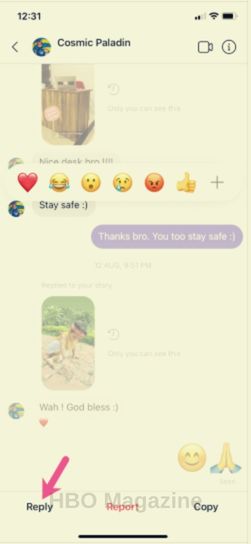
5. Écrivez votre réponse et appuyez sur Envoyer.
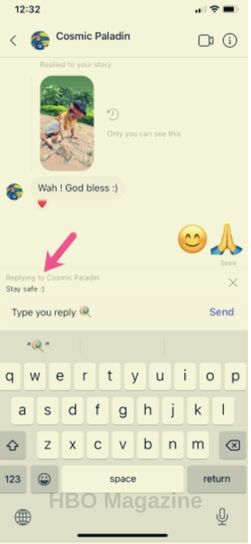
NOTE : This blog is also available in the following languages…

