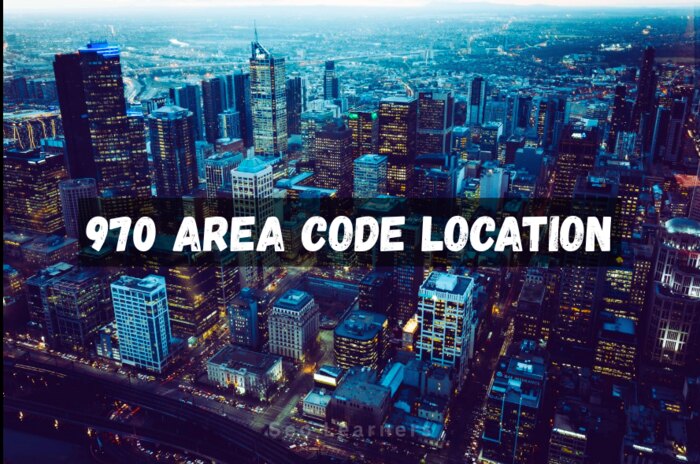Here is how to change text to speech voice on tiktok:
- Open your Tiktok account
- Click on “+” Button
- Now click on “Upload” button to upload your desired video
- Tap on text button located on the top right corner
- Write the text that you want to translate from text to speech
- After writing the text click on the “Speaking mouth” Icon located a little above the keyboard
- Here you will have different voice options to choose from, select the voice that suits you
- After choosing the voice, click on done