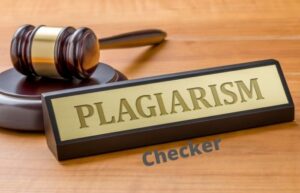Tutte le principali applicazioni di messaggistica consentono agli utenti di rispondere direttamente a messaggi particolari da un particolare mittente. Ciò è utile in quanto può aiutarti a evitare l’incertezza quando rispondi a un messaggio più vecchio, non l’ultimo inviato. Questa funzionalità può aiutare in modo significativo nella chat di gruppo. Instagram è stato un po ‘in ritardo per mostrare una tale funzionalità.
Questo articolo spiega come utilizzare la funzione di messaggistica diretta e come si risponde ai messaggi su instagram da qualsiasi mittente su Instagram utilizzando un dispositivo mobile. Quindi, senza ulteriori ritardi, passiamo a un argomento importante.
Come rispondere ai messaggi su instagram
Segui questi passaggi per rispondere ai messaggi su instagram:
- Verificare di avere il nuovo aggiornamento del messaggio diretto Instagram installato.
- Premere l’icona Messenger nell’angolo in alto a destra della scheda “Home” di Instagram.

- Apri una singola conversazione o chat di gruppo.
- Per rispondere a qualcuno, premi a lungo il messaggio e premi il pulsante “Rispondi” in basso a sinistra
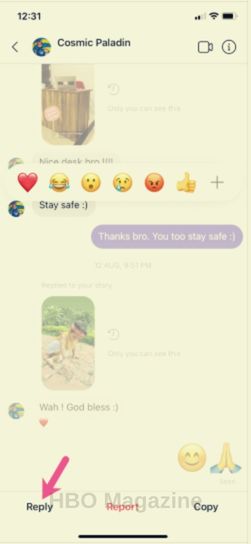
5. Scrivi la tua risposta e tocca Invia.
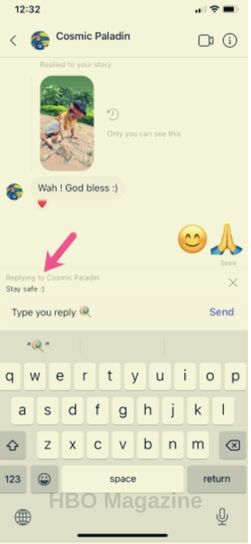
NOTE : This blog is also available in the following languages…