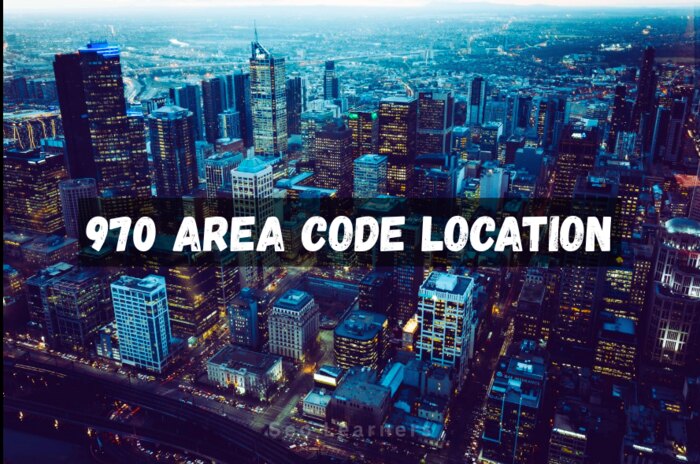Here is how to unblock people on tiktok:
- Open your tiktok account
- Go to your “profile” by clicking on the bottom right corner
- Click on the “three dots” Located on the top right corner
- Tap on “privacy and safety”
- Now click on “My block list” From the bottom
- From here you can click on “Unblock” button To unblock people on tiktok
How do I see my blocked list on TikTok?
To see your blocked list on TikTok, follow these steps. Open the TikTok app > tap on the “Me” icon > Tap on the three dots > Tap on “Privacy and safety” Scroll down and tap on “My block list.”
When you unblock someone on tiktok do they know?
On TikTok, when you unblock or unfollow someone, their account won’t receive a notification that you did so. This indicates that they won’t get a message or notification that you’ve unblocked them.
How many times can you block and unblock someone?
There is no limit to the number of times you can block and unblock someone on TikTok. You can block and unblock an account as many times as you like.